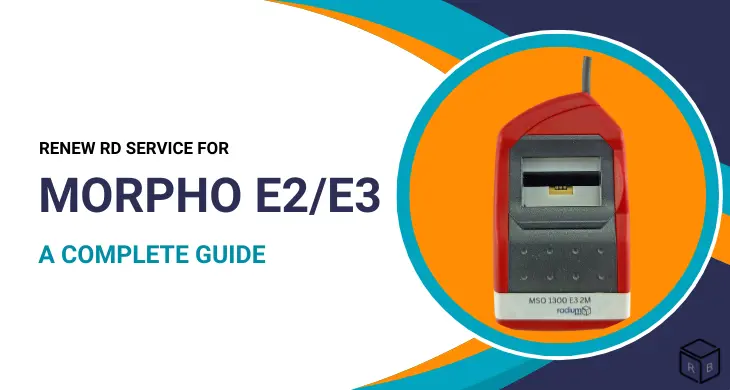Renewing the RD Service for Morpho E2/E3 devices stands as a crucial step in maintaining seamless biometric authentication. This comprehensive handbook is your go-to guide, meticulously crafted to navigate the intricate process of renewing RD Service for Morpho E2/E3 biometric devices. Packed with essential procedures, expert insights, and invaluable tips, this resource empowers users to ensure uninterrupted and secure operations of their fingerprint scanners, offering a detailed roadmap to streamline the renewal process efficiently and effectively.
Understanding RD Services:
RD (Resident Data) Services serve as the cornerstone of biometric devices like Morpho E2/E3, playing a pivotal role in ensuring secure and efficient data capture and authentication processes.
- Essential Data Management: RD Services efficiently manages the capture, processing, and authentication of biometric data, ensuring accuracy and security in data collection processes.
- Identity Verification: Integral to applications like Aadhaar enrollment and eKYC, RD Services confirm individuals’ identities, upholding the integrity of identity verification procedures.
- Data Capture Precision: Handling the capture of biometric data meticulously, RD Services ensures error-free collection and secure transmission to required databases, crucial for biometric-dependent applications.
- Robust Security Measures: Equipped with robust security protocols, RD Services safeguard sensitive biometric data at every stage, from capture to storage, protecting against unauthorized access.
- Adherence to Standards: RD Services comply with governmental regulations and international standards, ensuring data capture and authentication meet legal and security requisites, guaranteeing consistency.
- Device Compatibility: Designed to integrate seamlessly with various biometric devices, including Morpho E2/E3, ensuring reliable data capture and verification across applications.
Why Recharge RD Service:
Recharging RD services is imperative for several critical reasons:
- Validity Period: RD Services have set validity periods. Recharging them before expiration ensures continuous functionality for devices like Morpho E2/E3.
- Operational Continuity: Failure to recharge can disrupt biometric verifications, causing delays or security risks in applications relying on these services.
- Regulatory Compliance: Recharging is crucial for meeting legal requirements, avoiding penalties, and upholding regulatory compliance.
- Data Security: Involving security measures, recharging safeguards sensitive biometric data from unauthorized access, ensuring confidentiality and privacy.
- Trust and Reliability: Recharging instills confidence in device reliability, critical for Aadhaar enrollment, eKYC, and identity-related processes.
Step-by-Step Guide to Recharge RD Service:
Step 1: Check RD Service Expiry
Begin by verifying the expiry date of your RD services. Access the RD service provider’s website or portal to find this information.
Step 2: Choose an Authorized Service Provider
Select a reputable and government-approved service provider authorized to handle RD service renewals for devices like Morpho E2/E3. Ensure their legitimacy to avoid any complications.
Step 3: Payment and Renewal
Access the service provider’s portal and navigate to the RD service recharge section. Follow the instructions to make the payment for renewing your RD services. Provide necessary device-specific details and subscription information.
Step 4: Authentication and Verification
During the renewal process, authenticate your identity and verify the device’s details. This often involves using the Morpho E2/E3 device itself to capture and submit biometric data for validation.
Step 5: Confirmation
Upon successful renewal, expect to receive a confirmation message or email indicating that your RD services have been recharged and are now active.
Step 6: Testing and Verification
To ensure successful recharge, conduct tests on your Morpho E2/E3 device by performing biometric verifications. It should function seamlessly for the intended applications.
Step 7: Documentation
Maintain records of the RD service recharge confirmation, payment receipts, and any other relevant documentation. These records may be necessary for audits or compliance checks in the future.
By following this comprehensive guide, you can efficiently recharge your RD services, ensuring the continued functionality and compliance of your Morpho E2/E3 device for secure identity verifications.
Tips and Considerations:
When recharging RD services for devices like Morpho E2/E3, it’s vital to consider the following to ensure a smooth and secure process:
- Plan Ahead: Renew RD services well before expiry to prevent operational disruptions.
- Choose Authorized Providers: Opt for government-approved or device manufacturer-endorsed providers.
- Verify Device Compatibility: Ensure compatibility of the recharge with Morpho E2/E3 devices.
- Secure Payment: Use secure payment methods and validate the payment portal’s authenticity.
- Keep Records: Maintain documents related to RD service renewal for compliance checks.
- Test the Device: Verify proper functionality of the Morpho E2/E3 device post-recharge.
- Regular Maintenance: Perform routine maintenance to keep the device in optimal condition.
- Data Security: Ensure biometric data protection throughout the recharge process.
Frequently Asked Questions:
Ques: What are RD services, and why recharge them for Morpho E2/E3 devices?
RD services handle biometric verification and require recharging to sustain device functionality and compliance.
Ques: How to check RD service expiry for Morpho E2/E3?
Access your account on the RD service provider’s website or portal for expiry details.
Ques: What to consider when selecting an authorized service provider for recharge?
Choose reputable providers approved by the government or device manufacturer.
Ques: Consequences of delayed RD service recharge for Morpho E2/E3?
Delayed recharge may impede device functionality and disrupt operational processes.
Ques: Is the RD service recharge process secure for biometric data protection?
The recharge process includes encryption and security measures to safeguard biometric data.
Conclusion:
Recharging RD services for your Morpho E2/E3 device ensures continued reliability and compliance. Adhering to these steps empowers secure identity verifications, maintaining device functionality aligned with security standards. With this guide, sustaining the operational efficiency of your Morpho E2/E3 device remains assured, fostering successful identity verification processes.